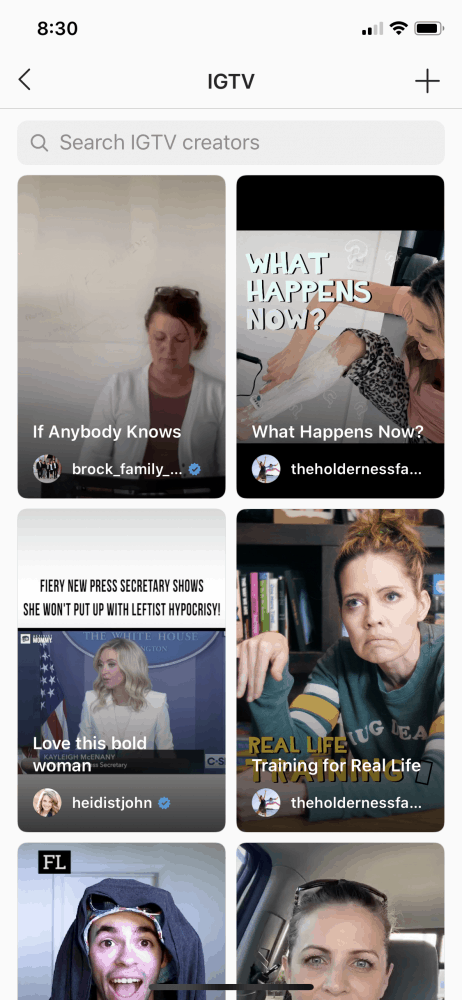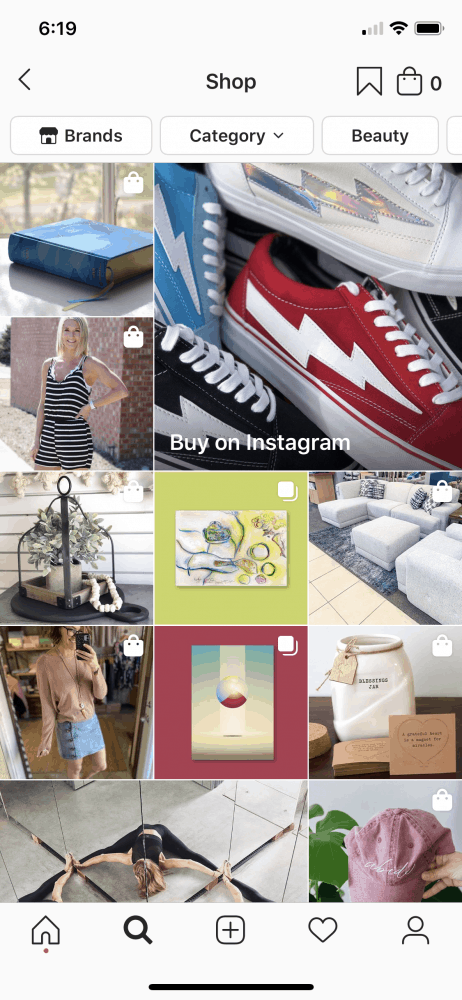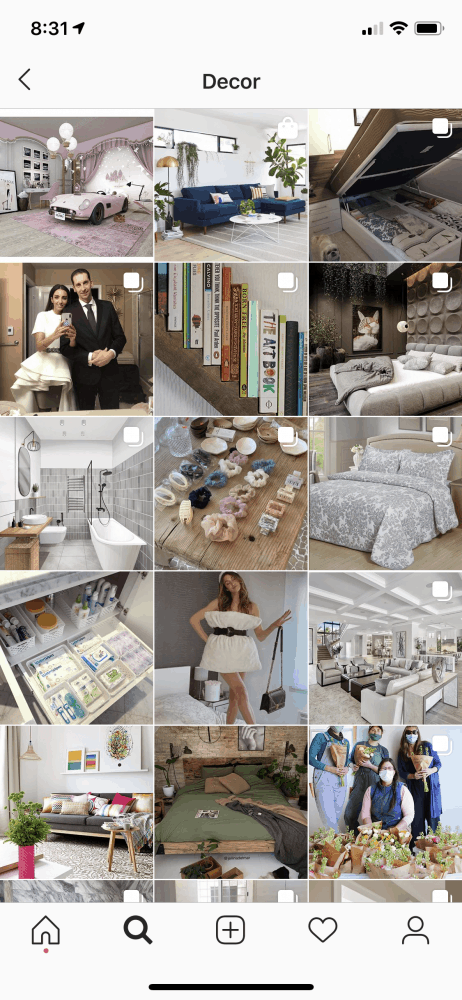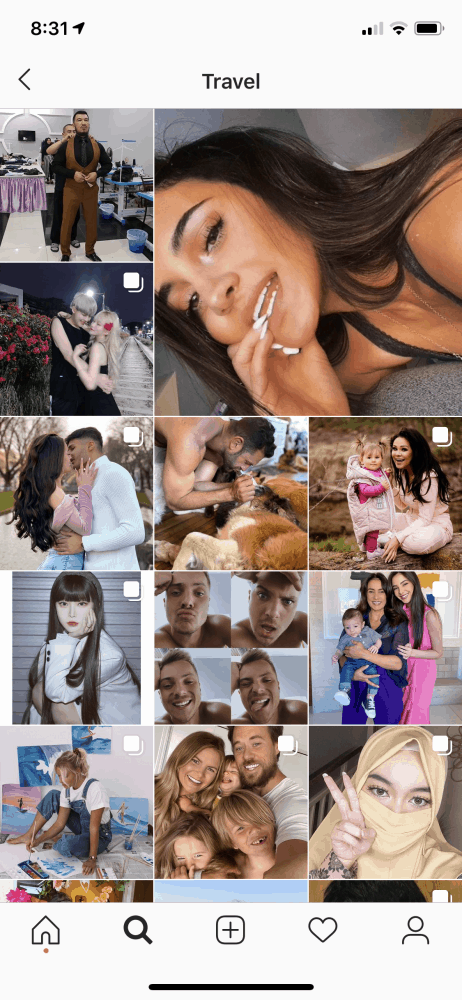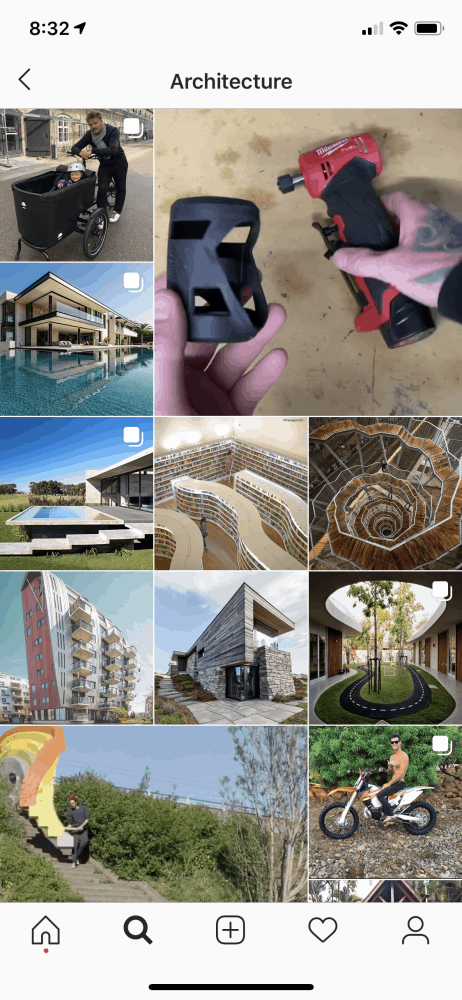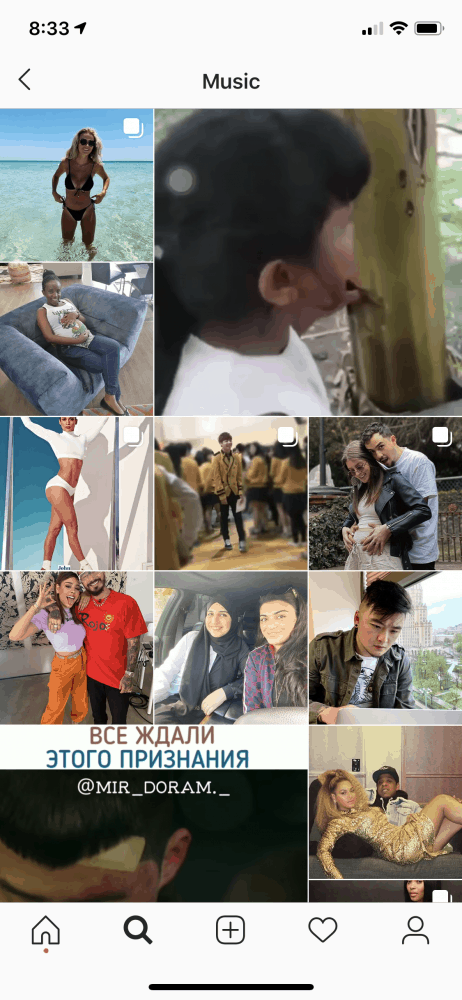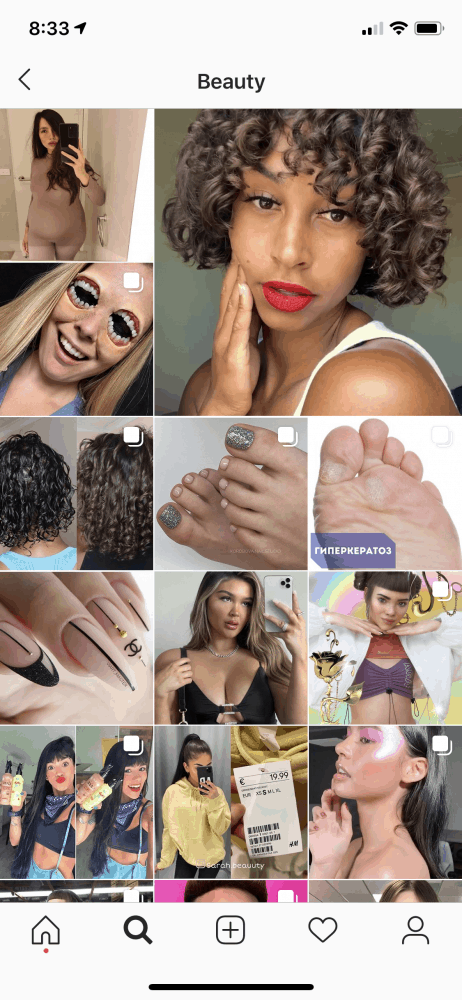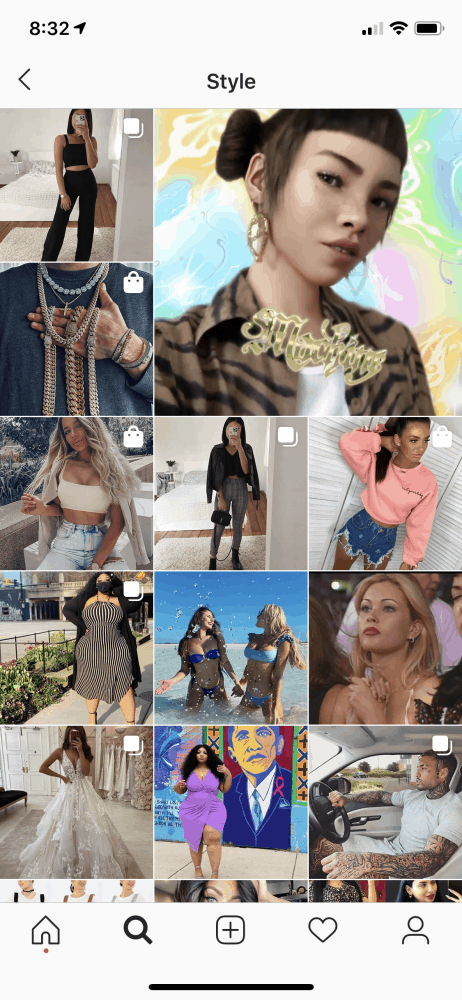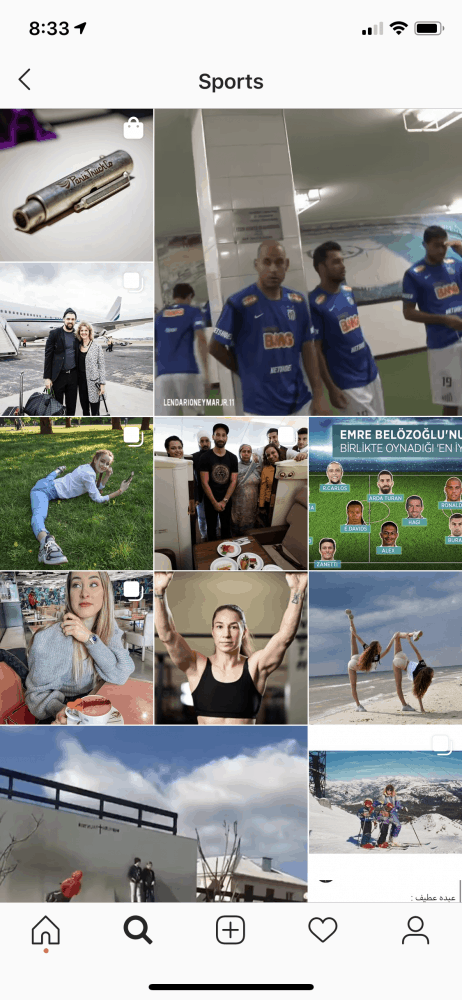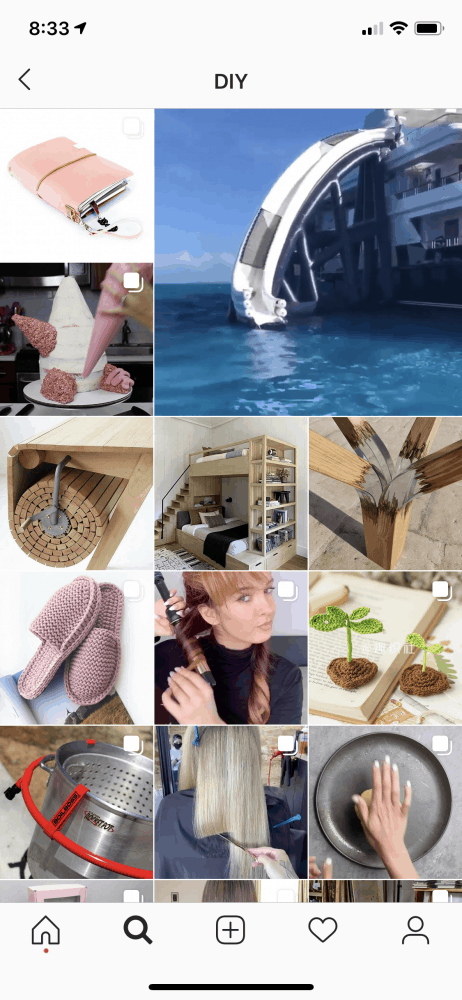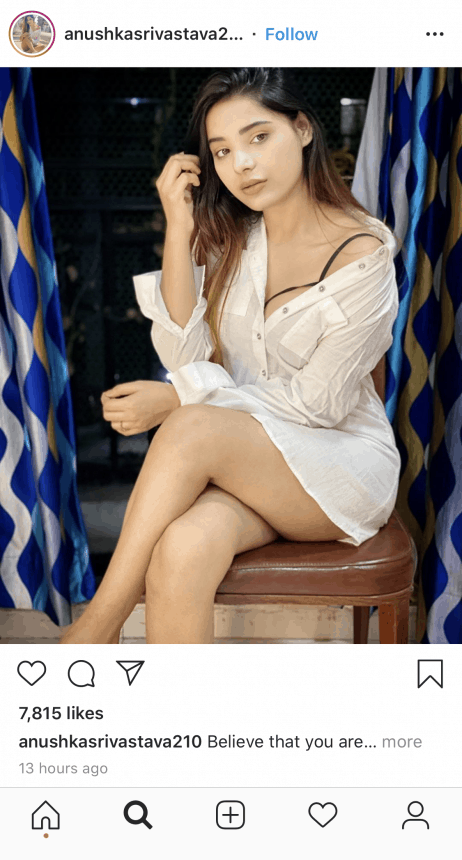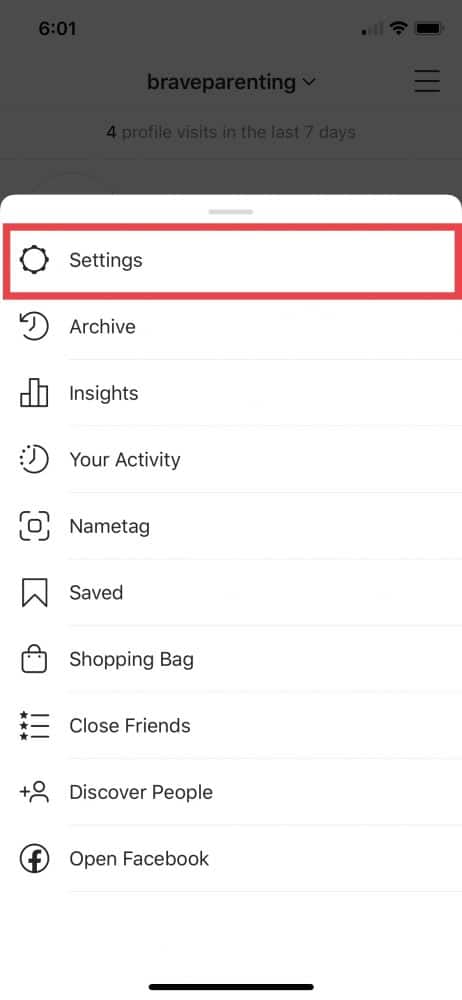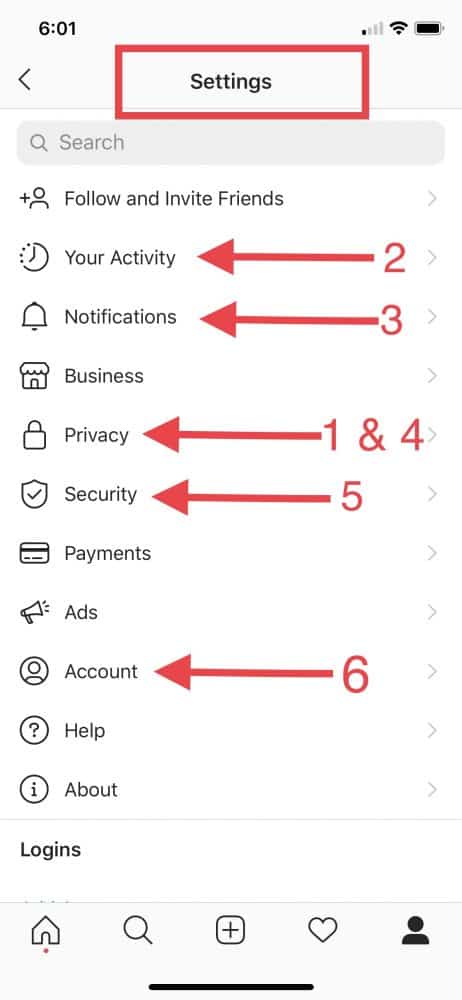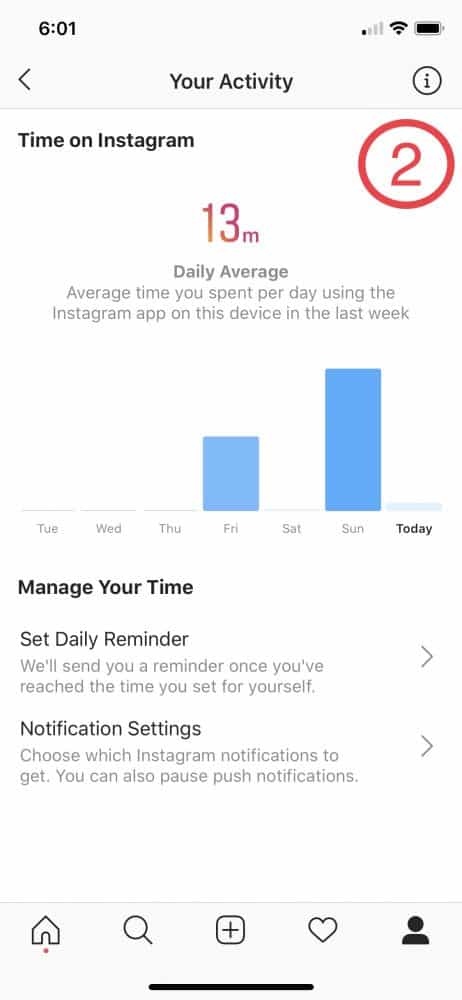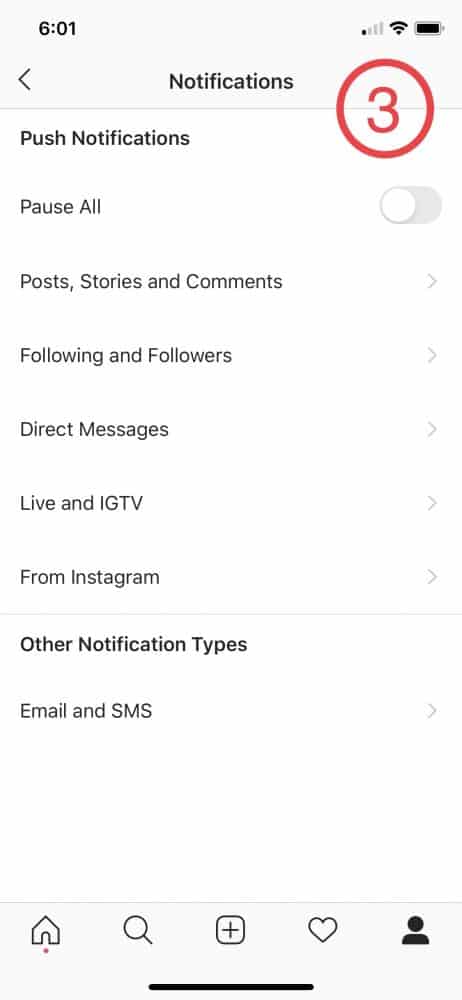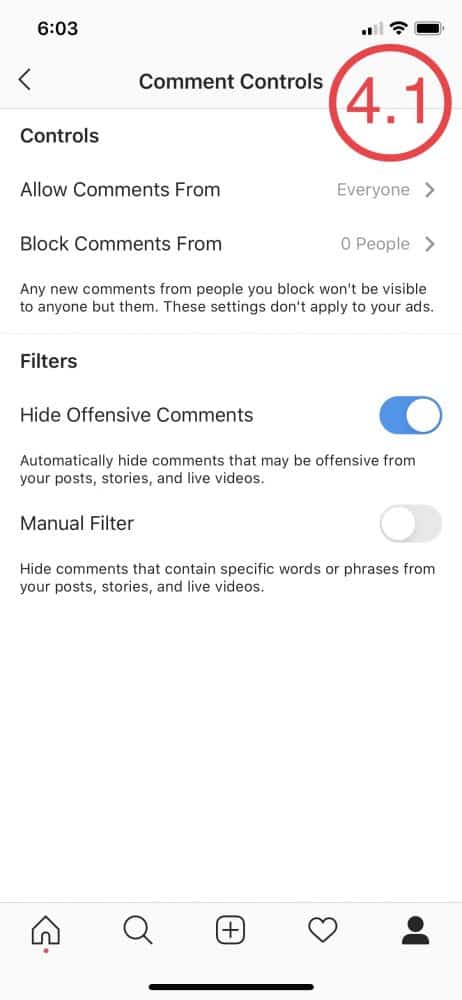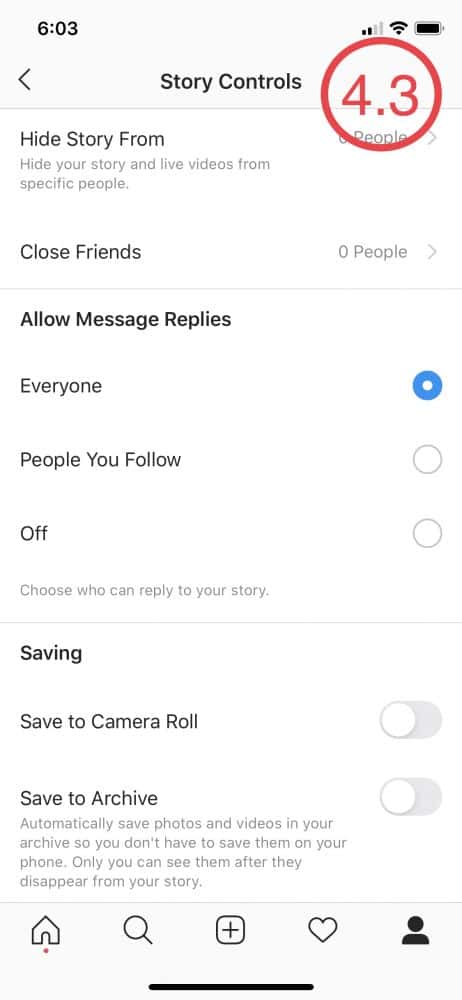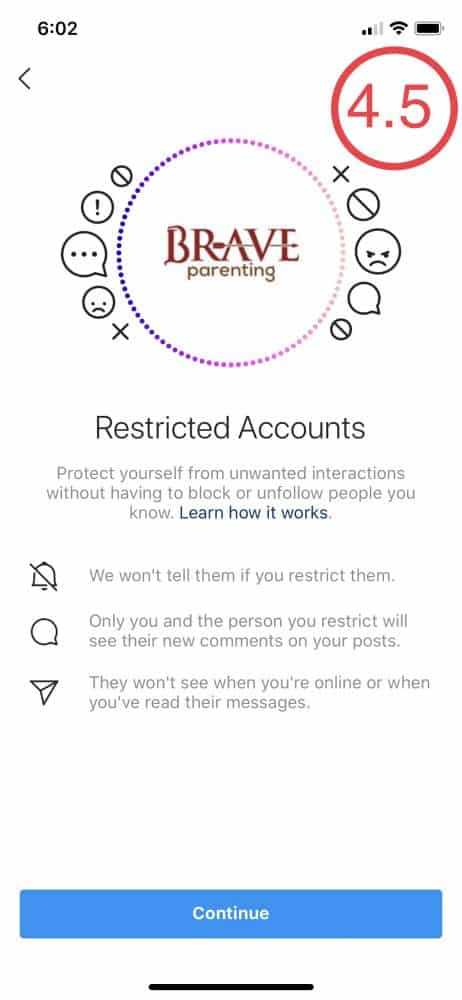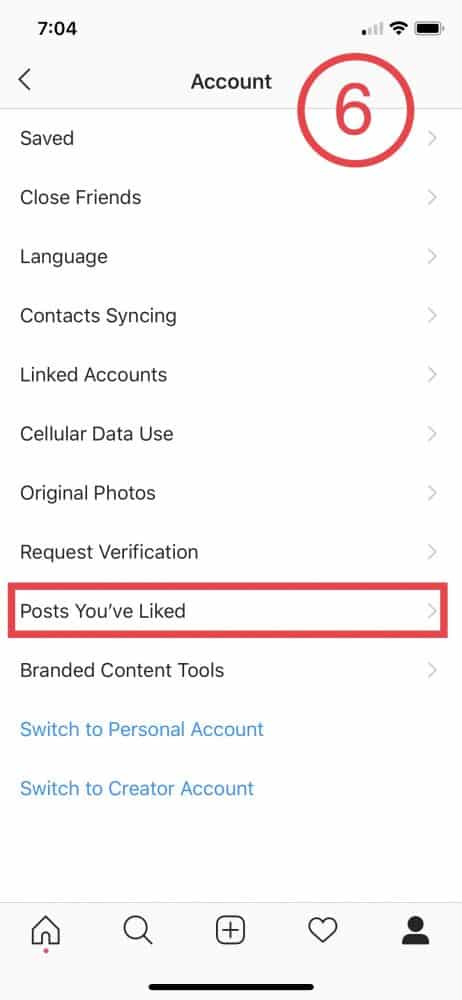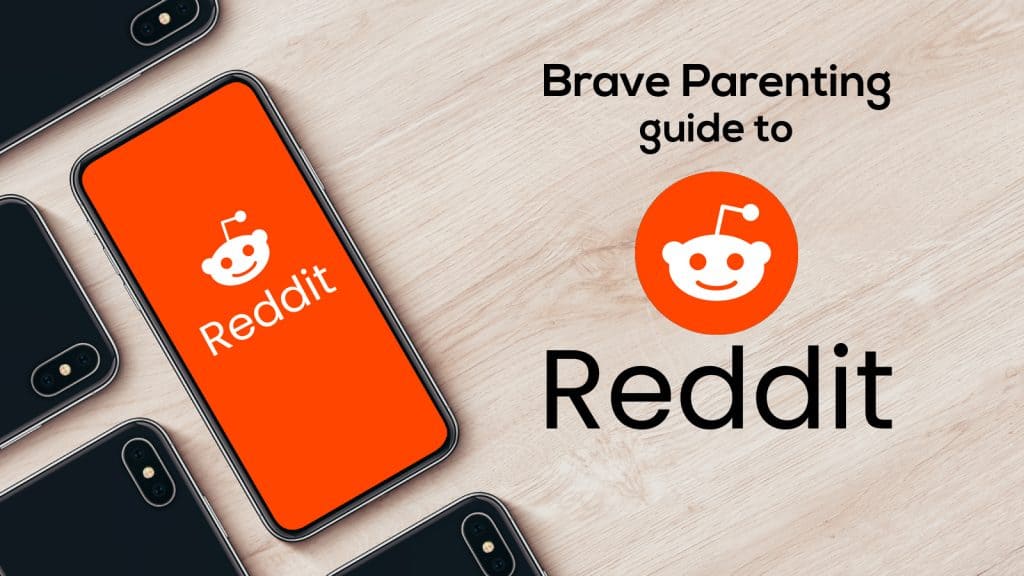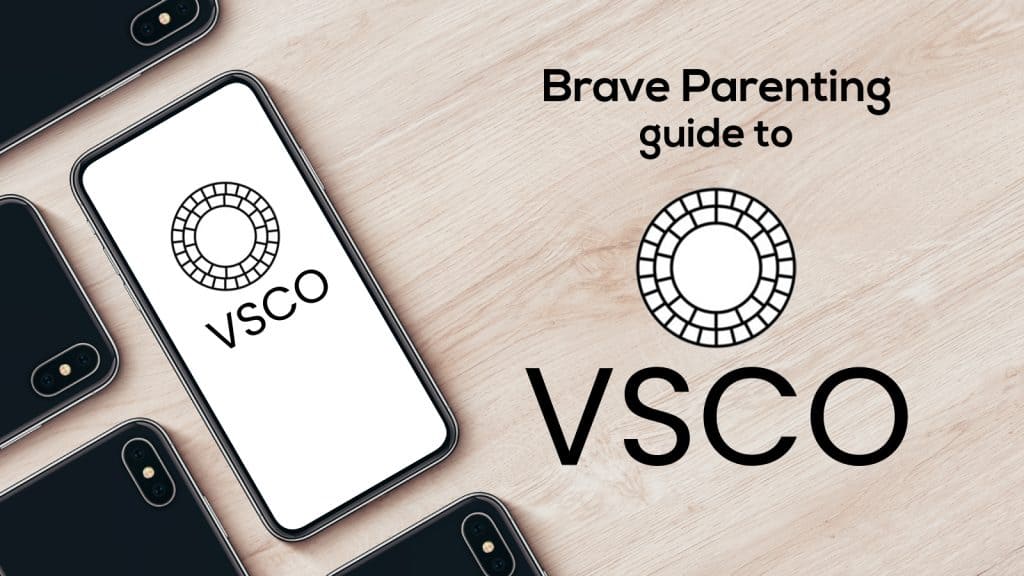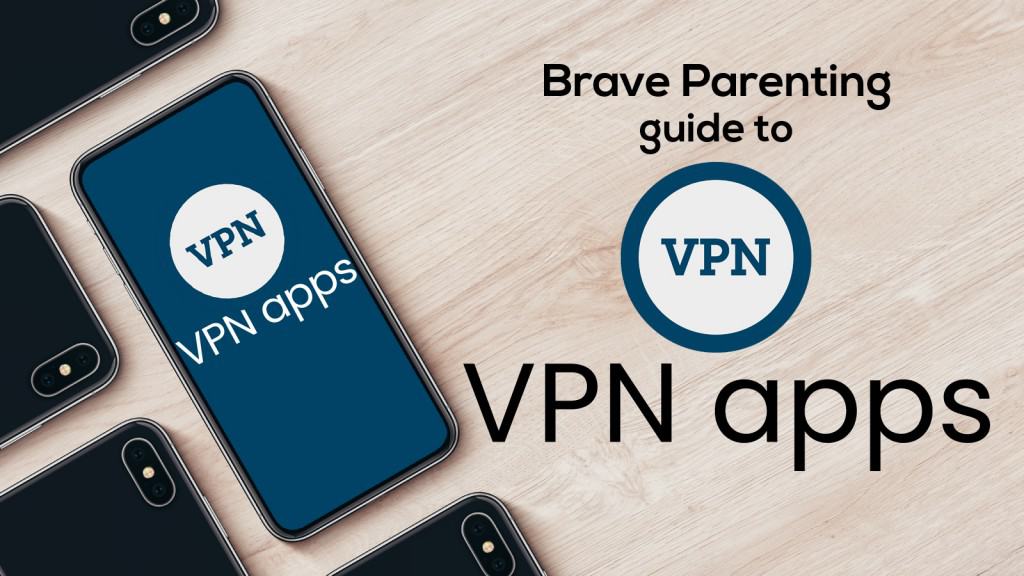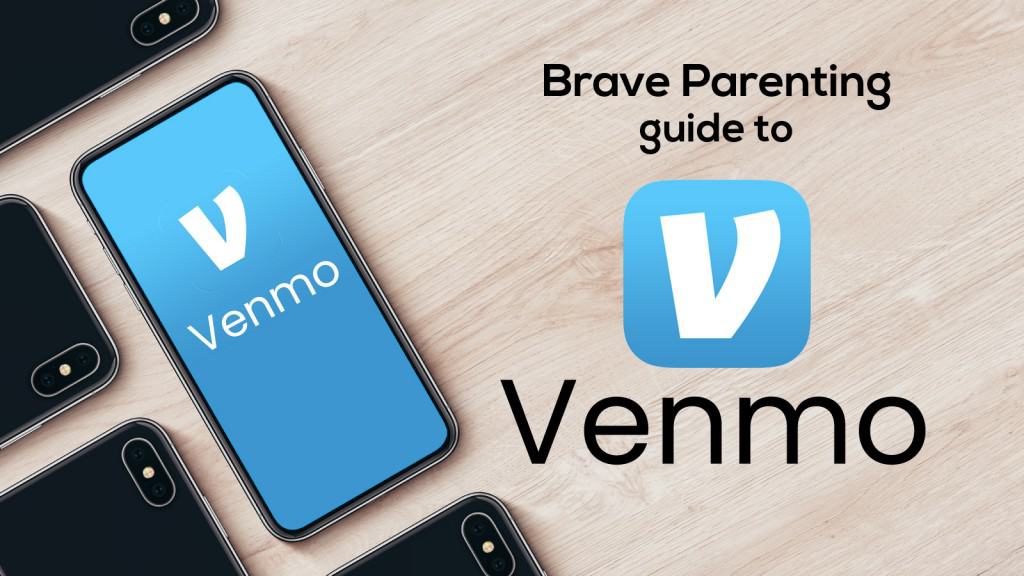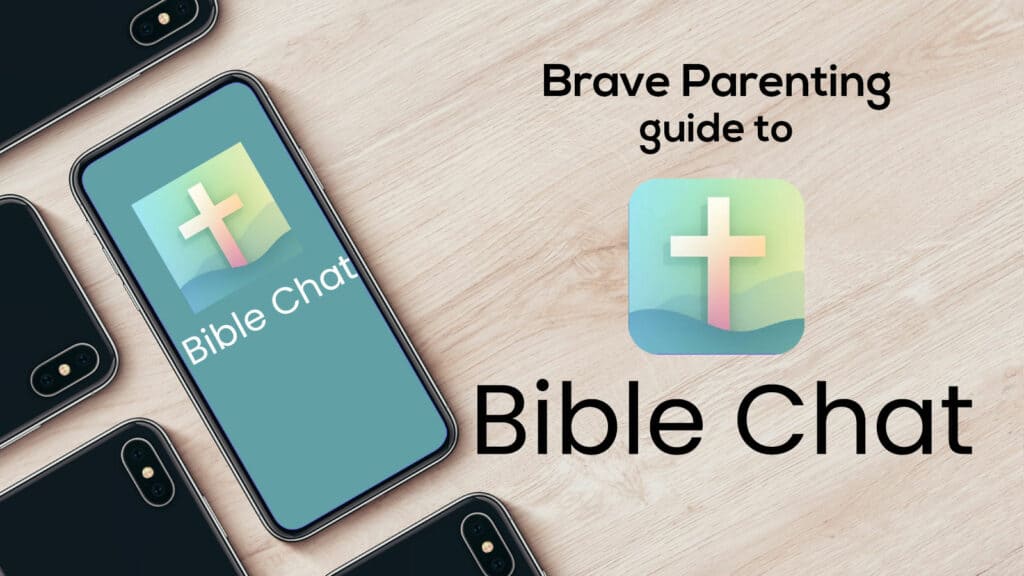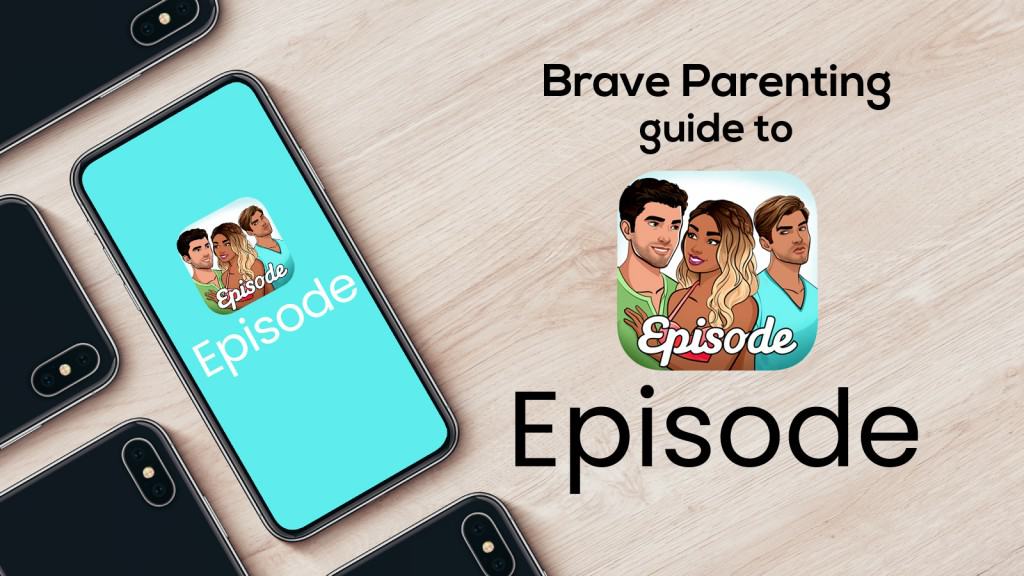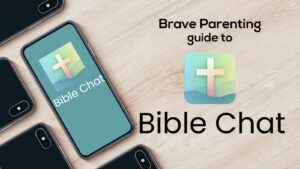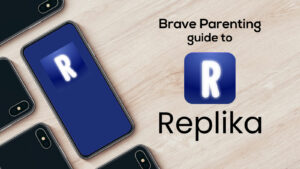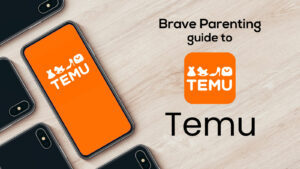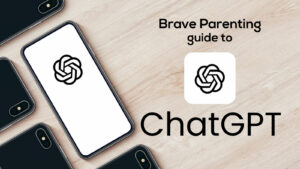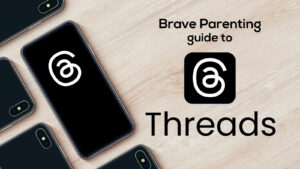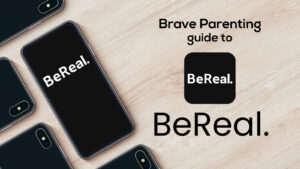What is Instagram and is it appropriate for my child?
Here are 5 FACTS every parent needs to know about Instagram:
#1 Photo Sharing/Followers/DM
Instagram is a photo sharing app known for its enhancing photo filters and scrolling feed of perfection. Although owned by Facebook, Instagram’s feed focuses solely on pictures, not on text. A quick Google search for “Instagram rules” will show you that posting on Instagram requires thought, purpose, and planning. It isn’t something that just happens. Instagram can easily be described as a highlight reel of someone’s life.
Instagram is not technically “social media” but rather a Photo & Video app. In this category, Instagram regularly jockies for the #1 spot between YouTube and Snapchat.
Connections on Instagram are called followers. Anyone can follow a public account while private accounts require follower requests to be approved. Unlike “Friends” on Facebook, the number of followers on Instagram has evolved to quantify your value and worthiness (as a human, brand, or business). Therefore, it is not uncommon for Instagram users to have thousands of unknown followers viewing their photos. In fact, for most people, this is their goal. Reaching a certain number of followers can enable you to become “verified”. This is a little blue check mark next to your name meant to identify you as “the real you” and not an impostor of you. Meaning: you’ve been verified, you’re officially legit in the eyes of Instagram.
Instagram Direct (Direct Messages or DM) is a popular feature of Instagram. It allows text communication with anyone else on Instagram. Many teens use this as a regular mode of communication with friends instead of traditional text messages. This poses a significant danger as bullying and predatorial grooming regularly occurs through DMs. Even if your account is private, creeps/bullies can look for accounts through posts. Think of all the young innocent girls liking Justin Bieber’s posts. If they tap on your name under the list of accounts that have liked JB’s post, then the 3 dot icon at the top right of your account, they have the option to DM you.
DM were traditionally only available through the app, but as of recently, are now available through the desktop/website.
#2 Snapchat-Like Features: Disappearing Pictures/Stories/Threads
For the longest time, Instagram was the youth’s social media queen. When Snapchat finally dethroned it, Facebook wasted no time at all copying Snapchat’s most popular features and incorporated them into Instagram. Unashamedly, taking back their crown. The following features are all Snapchat copy-cats:
Disappearing pictures
This is what Snapchat is known for. Instagram added this feature to their Instagram Direct Messaging. You can send a photo or video as a group or individual message. After someone opens a disappearing photo or video you’ve sent them, the message is no longer visible in their inbox unless you’ve allowed a replay of your message. This feature both on Instagram and Snapchat begs the question: if you want it to disappear does it really need to be sent in the first place?
Stories
Stories are a collection of recent posts. They are wildly popular and a quick way to catch up on what’s happening with a friend or business you follow. Stories disappear after 24 hours unless you add it as a highlight, then in which case the highlight lasts as long as you want and appears below your profile photo. Stories are signified by a colorful ring around the profile picture. At the top of your feed you’ll see the most recent stories of who you follow.
Threads from Instagram
Threads is a new stand-alone app integrating those listed as your “Close Friends” on Instagram. It is a camera-first messaging app (unlike feed-first Instagram) mimicking the exact feel of Snapchat. Additionally, Threads allows you to share quick status updates (i.e. low battery, studying, on the move, etc.) with your Close Friends for when you’re too busy to share anything else. Direct Messages from Close Friends also have a dedicated space on Threads. This new app is most certainly Instagram’s aim at capturing the teenage desire to constantly stay connected.
#3 Explore/Search/Hashtags
The Explore section allows you to experience more than just who you’re following. Here you can explore all of Instagram. An algorithm driven by your likes, dislikes, followers, and followings provides an unceasing feed of suggested content. Therefore, it can be said that if you follow trash, more trash will be suggested for you to follow. That’s how the algorithm works – and, sadly, it works well. Tapping on one intriguing photo or video suggestion leads to another feed of suggested content. It is extremely easy to lose hours and hours down the Explore rabbit hole.
Tapping on the actual Search bar brings up the ability to search Top, Accounts, Tags, and Places. While this type of search feature seems natural for the app to have, it can provide easy access to inappropriate content. Tags refers to hashtags. Searching tags turns up 40M posts for #420 (drug reference), 178M for #girls, and 23K for #pottytrainingboys. Whether you are a determined teen looking for garbage or a motivated creep looking for new prey – it’s all too easy to find here. And there are no parental controls to block these searches.
Within the Explore section is also Searchable sections:
- IGTV is the video sharing portion of Instagram. The creators themselves are the channels on IGTV. One key benefit is that videos can be longer on IGTV compared to in a normal post (60 minutes and 1 minute, respectively). Also, videos are created vertically to mimic how you use your phone.
- SHOP is a (another) feed of posts with links to purchase. Here, you can scroll the feed or search by Brands or Categories (Beauty, Clothing & Accessories, Home, Jewelry & Watches, and Travel – which all break down into more detailed categories). Some items link to their own website and some can be purchased directly through Instagram. Posts with a small black shopping bag in the bottom left corner denote the ability to “shop” that item directly through the app.
- Decor, Travel, Architecture, Food, Art, Nature, Style, TV & Movies, Music, Beauty, Sports, and DIY are the other Searchable feeds **See screenshots above and below – these were suggestions for our Brave Parenting account. Note how many pictures don’t even match the category they are found in.
#4 Major Concerns
Perfection (Influencers)
While not every photo on Instagram is perfect, the vast majority have opted in to the perfectly staged influencer-like photo. It’s the look where you think it’s a selfie but see both hands in the shot and everything from the props to where the eyes are looking is curated to perfection. This trend takes the average moments of life and turns it into a project. The goal: tons of likes, comments, and new followers. This goal leads teens to more risque and daring posts in order to achieve the prize – getting paid by brands and companies to post on Instagram.
Mental Health
Scrolling through a feed of influencer-like perfect posts takes a subconscious self-confidence toll. Without awareness and discernment, your thoughts go immediately to: “I never look that good,” “It must be nice to have all that,” “I want to go there,” and so on. Instagram can be brutal on your self-esteem and confidence. Several years ago it was ranked as the worst app for mental health. A celebrity with millions of followers, Selena Gomez has publicly stated her struggle with mental health and Instagram. She reported not having the app on her own phone as a method of accountability. Whether you have 110 million followers or 110, the risks of peering into everyone’s curated lives – or feeling like you have to live and post a curated life – are equally harmful.
Self-Worth
On Instagram, where worth is quantified by the number of likes and followers, it is far too easy to feel unworthy or worthless. While this level of worth certainly does contribute to mental health, our concern here is primarily for the worth of young girls. In our “#metoo”culture where we stand against the victimization of women, one look at Instagram squashes all arguments. Selfies taken showing off breasts, rear ends or even of their face, full of seduction, are in every corner of the app. Grown women all the way down to middle-school girls fall into believing this is a way to display “self-confidence” or “self-love” in who they are. True self-worth, however, requires no form of public validation. Allowing young girls to belong to and believe in the Instagram life can produce a life of insecurity and damaged self-worth.
Bullying
Cyber-bullying can occur just about anywhere online but it is well known on Instagram. Some bullying occurs in obvious ways through Stories and comments. Other bullies act through private DMs and finsta accounts. Even subtleties like intentionally cutting someone out of a photo or not tagging them in a post are seen as bullying today. Several teen suicides have cited cyber-bullying through Instagram. After a father in the UK’s public accusation for Instagram in his daughter’s suicide went viral, Instagram has implemented some positive changes. The bottom line, however, is when you have 500 million active daily users, some form of bullying will always still occur.
#5 Parental Controls & Ratings
Instagram doesn’t have any designated parental controls but there are many settings you can modify to ensure safety and privacy.
Settings:
- PRIVATE– Making the account private requires account approval for all follower requests. When someone searches for your child’s account they won’t see any posts, just their basic info.
- YOUR ACTIVITY – Instagram tracks how much time you spend on the app and provides a daily average. You and your child should decide on a reasonable goal for daily use. Here, there is also the ability to SET DAILY REMINDERS – essentially remind you to get off the app. This is a great way to help maintain the set goal.
- NOTIFICATIONS – The default is to send notifications for everything. The more notifications, the more pull to open the app back up. Definitely modify how many notifications your child is receiving. Our suggestion is to allow only DM notifications. Otherwise, depending on how much they post and how many friends they have, they will receive constant notifications. And thus, remain constantly distracted.
- PRIVACY – You can modify the privacy setting for Interactions and Connections. Many of these features help mitigate drama while adding an extra layer of privacy.
-
- Comments: apply the filter to hide offensive comments. Don’t wait – apply these right from the beginning.
- Tags: apply the Manually Approve Tags filter so your child isn’t tagged in inappropriate content.
- Story: turn off the Sharing features.
- Activity Status: disable this feature so your child can’t see when others are active/last active and vice versa.
- Restricted Accounts: A new feature Instagram added to aid the rampant bullying issues. Restricting someone is less offensive than unfollowing or blocking which may cause retaliation. They can still comment but only you and the person restricted sees the comment.
- Blocked/Muted Accounts: Block anyone who shouldn’t be allowed to follow your child (creeps) and mute anyone that you don’t want to offend but you also don’t want to see their posts.
-
- SECURITY – Login Security and Access/Download the Data Instagram has on your account. This is also where you Clear Search History (i.e. whatever hashtags they search are listed here – unless they clear it.)
- ACCOUNT – When periodically reviewing your child’s account, come here to view Posts You’ve Liked. Evaluate what type of posts your child is stamping their seal of approval on.
Ratings:
App Store: 12+
Google Play: T: Teen
Instagram: 13+
Brave Parenting: 16+
Brave Parenting firmly believes that 16 years old is the earliest age to allow social media; Instagram is no exception. The photo-sharing app is a beast of features, filters, and follows. As mentioned before, it is so easy to fall into a rabbit hole of feeds and forget the world around you. Which then brings secondary risks of FOMO, self-doubt, anxiety, and depression. Most teens under 16 years of age simply do not have the maturity, self-control, and self-worth to be on this app.
The major concerns that we listed above are real. We know there are some teens who appear to be the exception, but we encourage you to wholeheartedly consider these concerns before allowing your child to have an Instagram account. Remember: you aren’t saying “No” – you’re saying “Not yet”. Bravely waiting until 16 years old could save your child from a lot of insecurity and anguish.
And regardless of when you allow it, remember you are responsible for teaching safe use, boundaries, and time limits. You don’t need to look into their account trying to find their wrongdoing but you must periodically check their account: review their followers/following, the posts they like, and ensure settings haven’t been modified. Have open conversations about any concerns and discuss any blocks/unfollows/restriction you choose to make.
And if you still feel like you need help understanding Instagram, check out their own parent guide.